1. 先檢查是否安裝 bluez-utils 套件。
apt-cache pkgnames bluez-utils
2. 檢查沒有安裝 bluez-utils 套件,安裝 bluez-utils 套件。
sudo apt-get install bluez-utils
3. 修改 /etc/default/bluetooth 檔案。
sudo gedit /etc/default/bluetooth
開啟檔案修改設定值 HIDD_ENABLED=1
開啟檔案修改設定值 HIDD_ENABLED=1
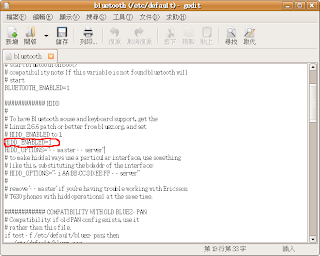
4. 重新執行 Bluetooth Service
sudo /etc/init.d/bluetooth restart
5. scan bluetooth 裝置
sudo hcitool scan
Scanning ...
xx:xx:xx:xx:xx:xx (bluetooth device address)
Scanning ...
xx:xx:xx:xx:xx:xx (bluetooth device address)
6. 連結裝置
sudo hidd --connect xx:xx:xx:xx:xx:xx
7. 設定信任 bluetooth device
按下 Set Trusted 按鈕
